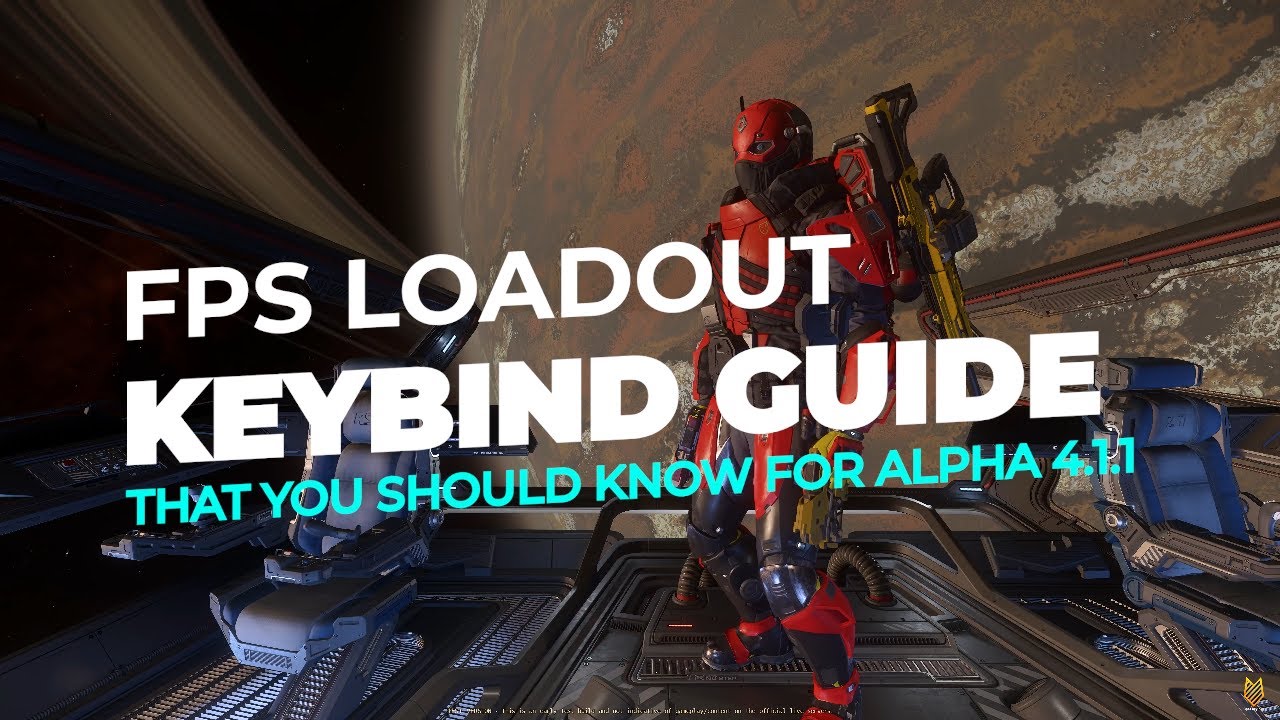The video discusses the changes in the Alpha 4.1.1 version of Star Citizen, which now requires players to choose between equipping a med gun or a pistol in designated slots, emphasizing the need for strategic gear selection. It also outlines essential keybinds for quickly accessing weapons and tools, encouraging players to experiment with their loadouts to enhance their FPS combat experience.
In the video, the host discusses the upcoming changes to the equipment system in the Alpha 4.1.1 version of Star Citizen, specifically regarding med guns and pistols. Previously, players could equip med guns in multi-tool slots on their legs, but the new update will require players to choose between equipping a med gun or a pistol in the designated pistol slot. This change means that players must strategize their gear selection more carefully, as they cannot carry both simultaneously.
The video provides an overview of the keybinds for equipping weapons and tools. The default keybinds for primary weapons are the number one and two keys, which correspond to the right and left sides of a player’s backpack or armor. The host explains that the number one key will always draw the weapon from the right side, while the number two key will draw from the left. This system allows players to quickly switch between their primary weapons based on their positioning in the inventory.
The number three keybind is designated for either the pistol or med gun, depending on what the player has equipped. In addition, the fourth keybind is used for selecting med pens, while the fifth keybind allows players to cycle through different multi-tools. The video emphasizes the importance of understanding these keybinds for effective gameplay, especially during combat situations where quick access to weapons and tools is critical.
The host highlights a practical strategy for equipping gear by demonstrating how to use the V key to draw the multi-tool from the right leg, which can be particularly useful when needing to switch between weapons quickly. The video suggests equipping a medical multi-tool with specific attachments to enhance healing capabilities while still being able to carry a pistol for combat. This setup allows players to maintain offensive capabilities while also having access to healing tools during intense gameplay.
In conclusion, the video outlines essential keybinds and strategies for optimizing gear selection in Star Citizen’s FPS combat. The host encourages players to experiment with their loadouts and find combinations that work best for their play style. By understanding the new equipment changes and utilizing the keybinds effectively, players can enhance their combat experience and navigate the challenges of the game’s FPS mechanics more efficiently.