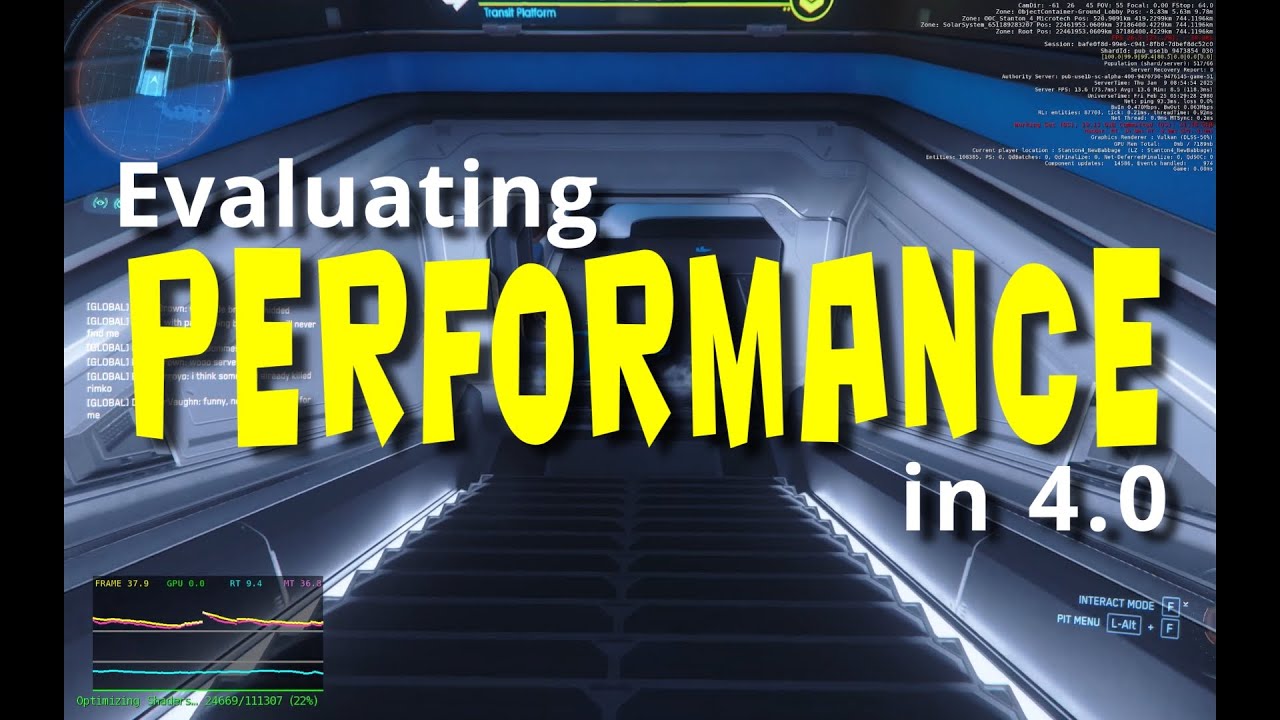In the video, Daniel Raymond reviews a new gaming laptop’s performance while playing Star Citizen 4.0, explaining how to access and interpret the game’s performance telemetry tools. He highlights the laptop’s specifications, discusses the importance of understanding frame time metrics, and encourages viewer engagement through upcoming giveaways on his channel.
In the video, Daniel Raymond, known as the voice behind Ray’s Guide, showcases the performance of a new gaming laptop while playing Star Citizen 4.0. He discusses the recent changes to the game’s telemetry and performance measurement tools. The video serves both as a demonstration of the laptop’s capabilities and a tutorial on how to access and interpret the performance metrics available in the game. Daniel emphasizes that while he wants to avoid political discussions, recent trade policy changes influenced his decision to purchase the laptop sooner rather than later.
Raymond highlights the specifications of the Lenovo laptop, noting that its components, such as the Intel i5-94900 and Nvidia 4060, are the low-power versions typically found in laptops. He explains that these versions perform significantly lower than their full-power desktop counterparts. He then transitions to explaining how players can access performance telemetry in Star Citizen by entering console mode and using specific commands to activate the frame graph and text-based telemetry.
The frame graph provides critical information about the game’s performance, displaying the time taken per frame in milliseconds rather than the traditional frames per second. Daniel explains that while high FPS is desirable, lower milliseconds per frame indicate better performance. He elaborates on the importance of the main and render threads, illustrating how they work together to manage CPU and GPU tasks. This understanding allows players to adjust graphical settings for better performance without negatively impacting frame rates.
Daniel also dives into the text-based telemetry, detailing the various metrics provided, such as camera position, average FPS, session ID, and server tick rate. He explains how these metrics can help players understand their gameplay experience better, including potential issues with server performance and internet connection quality. The telemetry data includes valuable information like current player locations, bandwidth usage, and whether the game is using Vulkan or DirectX 11.
Towards the end of the video, Daniel mentions upcoming giveaways for his channel members, including opportunities related to dual VKB Gladiator joysticks and a special ship giveaway. He encourages viewers to engage with the channel by subscribing and commenting to enter these giveaways. He concludes by reminding viewers of the secret word needed for entry, reinforcing the community aspect of his channel while providing a comprehensive overview of how to evaluate system performance in Star Citizen 4.0.