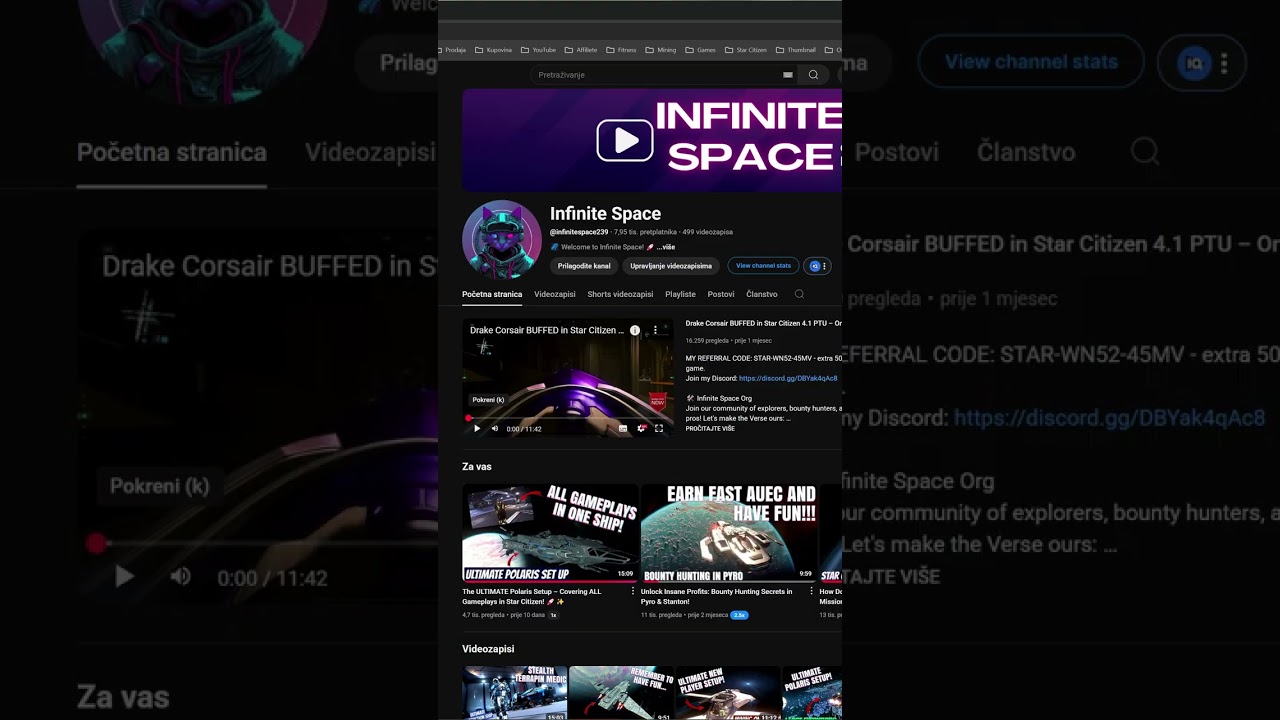The video provides a quick guide for fixing the broken vehicle loadout manager view in Star Citizen, directing players to join the Infinite Space Discord for resources and a specific post by a user named Damian Dark that contains the necessary files and instructions. By downloading and extracting the provided file to the Star Citizen installation directory, players can restore the loadout manager’s functionality and enhance their gaming experience.
In the video titled “How to Fix Broken Loadout Manager View - Quick Guide #starcitizen,” the creator addresses a common issue faced by players of Star Citizen: the malfunctioning vehicle loadout manager. Many players express frustration with the default view, which does not display their entire ship as desired. The video aims to provide a straightforward solution to this problem, allowing players to enhance their gaming experience.
To start the fix, the creator encourages viewers to visit their channel, Infinite Space, and join their Discord community. The Discord serves as a hub for players to share tips, resources, and support related to Star Citizen. Once members have joined the Discord, they are directed to a specific section dedicated to reshade presets, where they can find a post from a user named Damian Dark. This post contains the necessary files and a tutorial to help resolve the loadout manager issue.
The next step involves downloading the provided file from the Discord link. The creator emphasizes that viewers should follow the instructions carefully. After downloading the file, players need to extract it to the directory where Star Citizen is installed on their computer. For the creator, this location is within the “Program Files” folder, specifically under the Star Citizen directory. This step is crucial to ensure that the fix is implemented correctly.
Once the file is extracted to the appropriate location, players can check if their vehicle loadout manager is functioning properly. The creator reassures viewers that following these steps will restore the full functionality of the loadout manager, allowing them to view their entire ship as intended. This quick fix is designed to enhance the overall gameplay experience for Star Citizen players who have been struggling with this specific issue.
In conclusion, the creator encourages viewers to subscribe to their channel for more helpful tips and guides related to Star Citizen. By providing a simple and effective solution to a common problem, the video aims to foster a sense of community among players and enhance their enjoyment of the game. The emphasis on joining the Discord highlights the importance of collaboration and sharing knowledge within the gaming community.