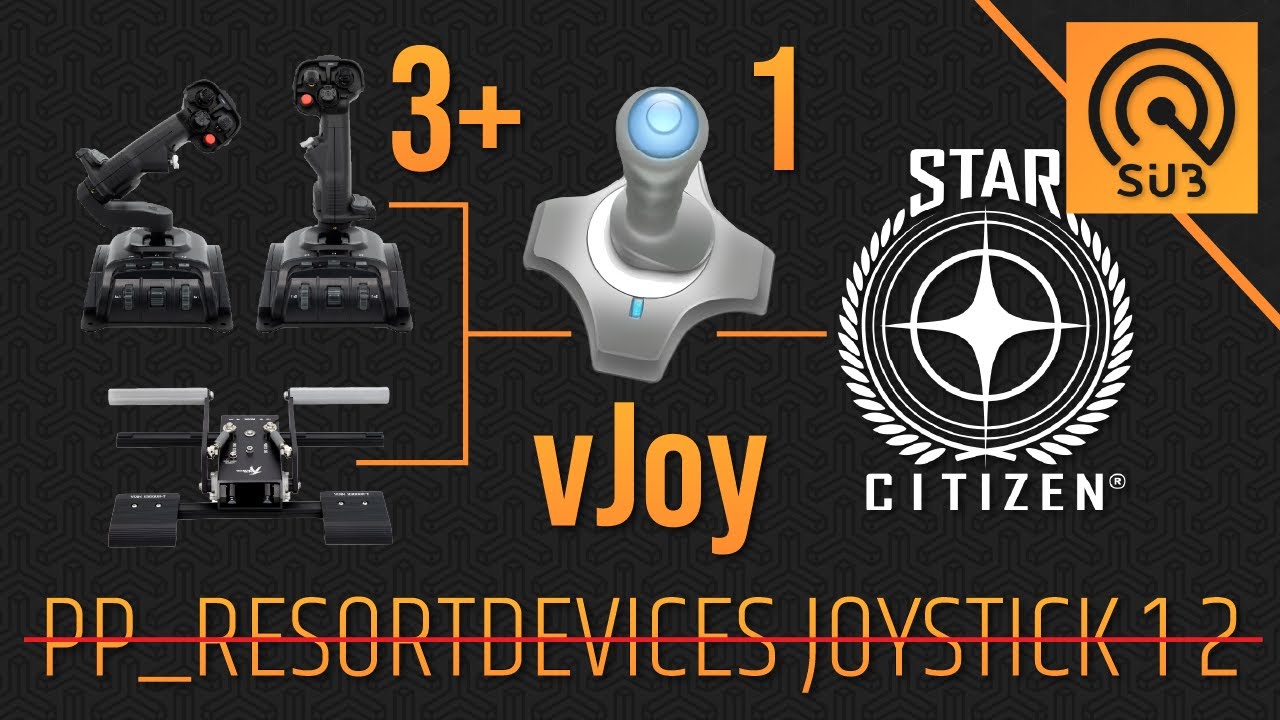This video is a quick start guide for using vJoy software to simplify the use of joysticks, button boxes, and pedals in Star Citizen. It provides step-by-step instructions on downloading and installing vJoy, configuring virtual devices, and recommends additional software like Joystick Gremlin and HID Hide to enhance the peripheral experience.
In this video, the creator introduces vJoy, a software that can simplify the use of joysticks, button boxes, and pedals in Star Citizen. The goal is to have these peripherals recognized as one or a few devices, eliminating the need to constantly swap them when restarting the PC or encountering power outages. The video mentions three software programs that work together to enhance the peripheral experience: vJoy, HID Hide, and Joystick Gremlin. The vJoy software creates a virtual device that Joystick Gremlin uses to bind joystick buttons. HID Hide hides physical devices from applications. The video provides a step-by-step guide on how to download and install vJoy.
To download vJoy, the viewer is directed to the link in the video description. After downloading the setup file, the installation process is straightforward. The video suggests downloading all four components of vJoy, although only the configuration software and monitoring application may be necessary. Once installed, the viewer can search for “configure vJoy” using the Windows button. The software allows the creation of virtual devices with up to eight axes and a maximum of 128 buttons. The video recommends setting up the virtual device to match the viewer’s joystick configuration.
It’s important to note that no two virtual devices can have identical configurations in vJoy. If a second virtual device is needed, the button value should be changed to 127 to avoid configuration conflicts. The video advises restarting the system several times during this process. Once the configuration is complete, the viewer can check the settings and ensure that all axes and buttons are correctly configured. This step should not require further adjustments unless the setup changes significantly.
The video mentions that many viewers may have the same joystick model, the VKB Gladiator NXT. The recommended configuration for this joystick includes binding the A1 hat buttons to alleviate two axes, resulting in eight axes and all buttons from both sticks on one virtual device. This configuration eliminates the need to swap devices in the future. The video concludes by mentioning that the next step is to download Joystick Gremlin and map the buttons. The viewer is encouraged to subscribe and click the bell notification for the next video in the series. Additionally, a link is provided for downloading HID Hide, another software that complements the joystick setup. The video ends with a call to support the content creator and a thank you for watching.